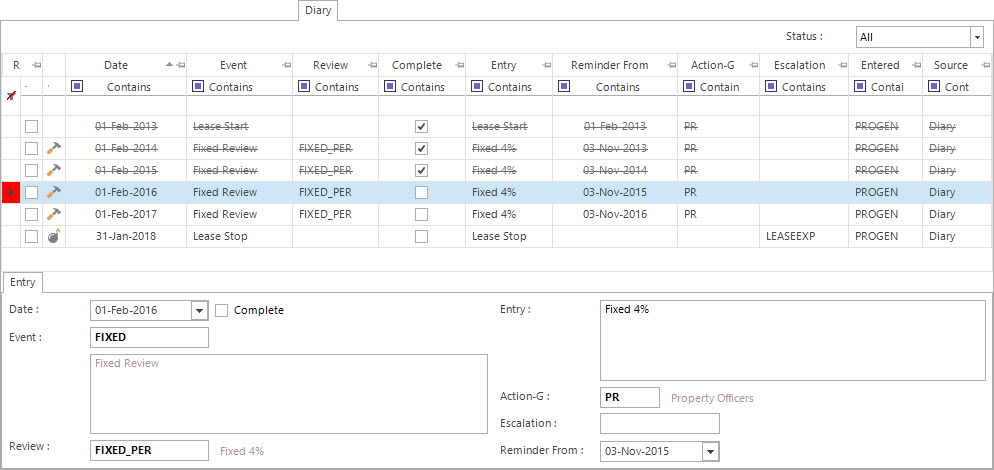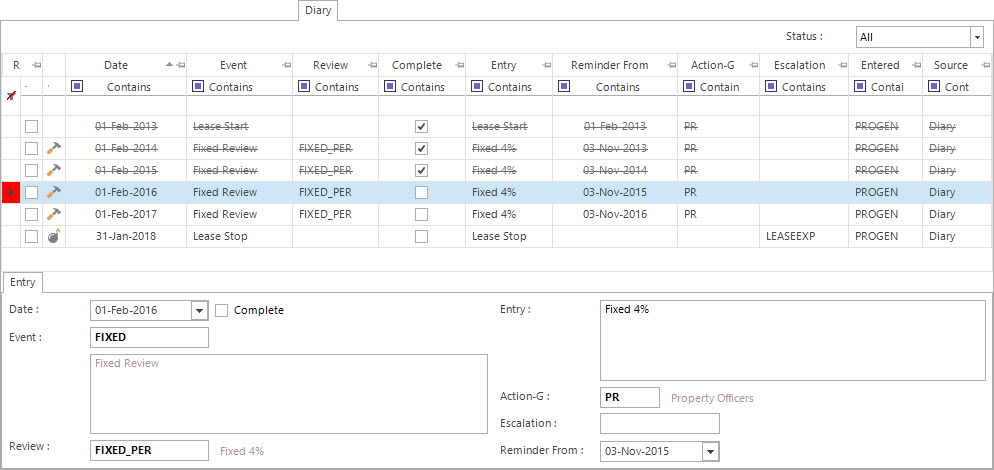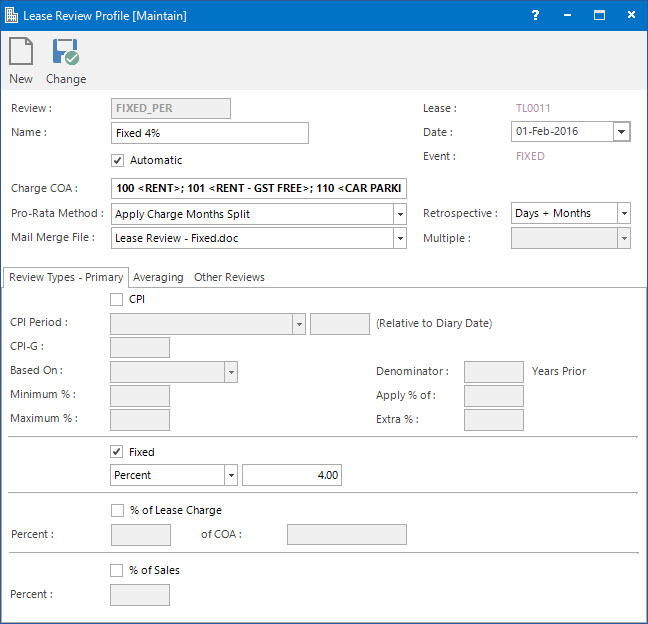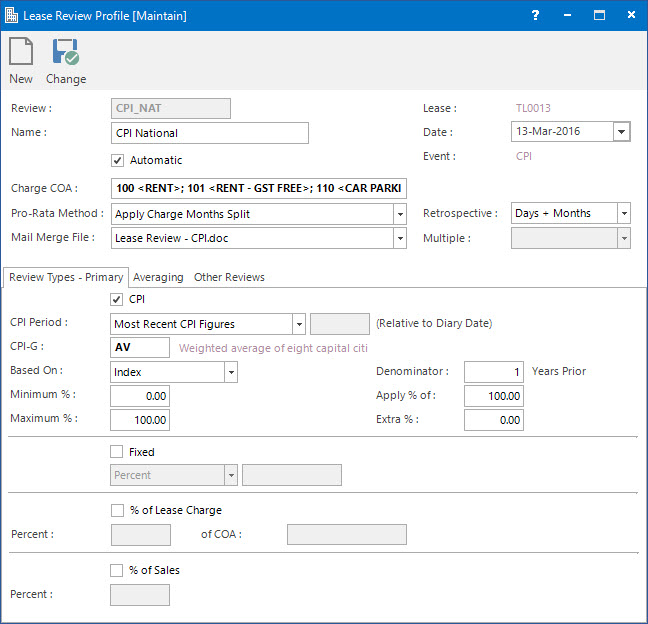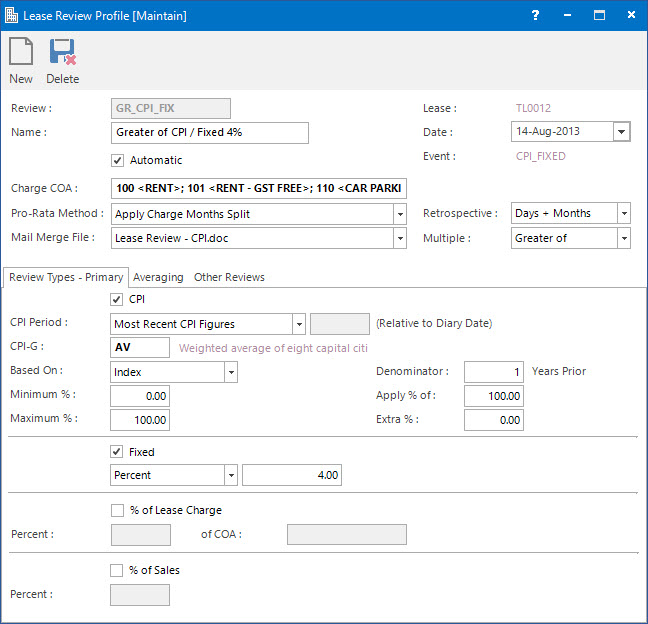Open topic with navigation
Adjusting Lease Review Profiles for Lease Diaries
- The Lease Review Profile is attached to Lease Diaries through the following applications:
- While entering the Diary, the details in the Profile can be customised to suit the individual Lease Diary date.
Application Tool / Status Bar Calls
This Application is called by clicking the Application tool-bar push button: Review.
Mandatory Prerequisites
Prior to adjusting a Lease Review Profile attached to a Lease Diary, refer to the following Topics:
Screenshot and Field Descriptions: Lease Diary Tab
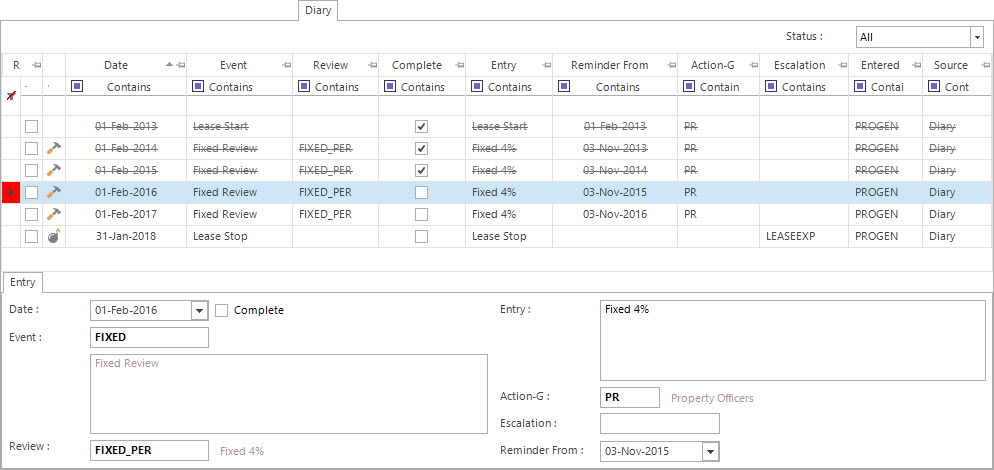
Refer to Maintaining Leases: Diary Tab for the field descriptions of the Diary tab of the Lease application.
Refer to
Maintaining Lease Review Profiles for field descriptions of the Lease Review Profile application.
How Do I : Adjust a Lease Review Profile for a Lease Diary
- If the Lease Diary is not showing in the bottom half of the Diary tab of the Lease screen then double click the row in the Diary Entries table to edit.
- Click the Right Hand Side Application tool-bar push button: Review to open the Lease Review Profile application for this Lease Diary.
- At the Name field, change the name of the Lease Review.
- If the review is going to be automatically calculated by the system tick the Automatic check box.
- At the Charge COA field, enter the Chart of Account(s) of the Lease Charge items the review should be applied to.
- At the Pro-Rata Method drop down list, select the method used for calculating Retrospective Adjustments when the Lease Review Adjustments process is run.
- At the Retrospective drop down list, select if the retrospective calculation should be based on a daily rate even if the retrospective period is greater than a month.
- At the Mail Merge File drop down list, select a Mail Merge document template to use when generating Lease Review letters to send to Lease a/cs.
- If the review is based on CPI, tick the CPI check box and enter values in the following fields:
- At the CPI Period drop down list, select the method of determining the relative CPI Period to use for calculations. If the Previous Period x or Count Back x Periods options are selected enter the period or number of periods in the (Relative to Diary Date) field.
- In the CPI-G field, enter the CPI Group for the CPI figures to use.
- Select to base the calculation on the CPI Index figure or rounded Percent figure in the Based On drop down list.
- If applicable, enter a minimum percent to apply to the calculation in the Minimum % field.
- If applicable, enter a maximum percent to apply to the calculation in the Maximum % field.
- At the Denominator field, enter the number of years to count back in order to obtain the CPI figures to compare with.
- In the Apply % of field, change the percent to apply if required.
- In the Extra % field, enter a percent to add to the calculated percent if required.
- If the review is based on a fixed percent, fixed amount or fixed increase / decrease, tick the Fixed check box and select the following from the Type drop down list:
- If based on a percent, select the Percent option and enter in the percent.
- If based on a set increase or decrease, select the Increase / Decrease option and enter in an amount.
- If based on a set amount, select the Amount option and enter in the new amount.
- If the review is based on a percentage of an existing Lease Charge, tick the % of Lease Charge check box and enter values in the following fields:
- In the Percent field, enter the percentage amount of the Lease Charge that the reviewed Lease Charge will be calculated from.
- At the of COA field, enter in the Chart of Account of the Lease Charge to be used in the review calculation.
- If the review is based on a percentage of Sales, tick the % of Sales check box and enter the percentage in the Percent field.
- If the review is based on an average of past Lease Charge amounts, switch to the Averaging tab and enter in the required values. The Start Date and Stop Date columns in the Averaging Lease Charge Items table need to specify a date range (prior to the review date) whose duration matches that of the Denominator (Years Prior) value. This can be populated either:
- Automatically by reconciling the Percentage Rent for the period.
- Manually once the review has been passed.
- If the review can not be calculated by the system, projection assumptions can be entered on the Other Reviews tab.
- If more than one review type is selected the Multiple drop down list will become available. Select the required option.
- If the Profile has already been added previously click the Application tool-bar push button: Change. If it is new click the Application tool-bar push button: Add to save the changes entered for the Profile.
- Once you have made all the changes required, click the Application tool-bar push button: Application Toolbars, to return to the Diary tab of the Lease application.
How Do I : Set up a Fixed percent Lease Review
- This calculation is based on a fixed percent increase.
- An example of this calculation is as follows:
- Current Lease Charge (Rent) for period = $48,000
- Percent = 4%
- New Lease Charge (Rent) = 48,000 + (48,000 * 4.00%) = $49,920
Screenshot
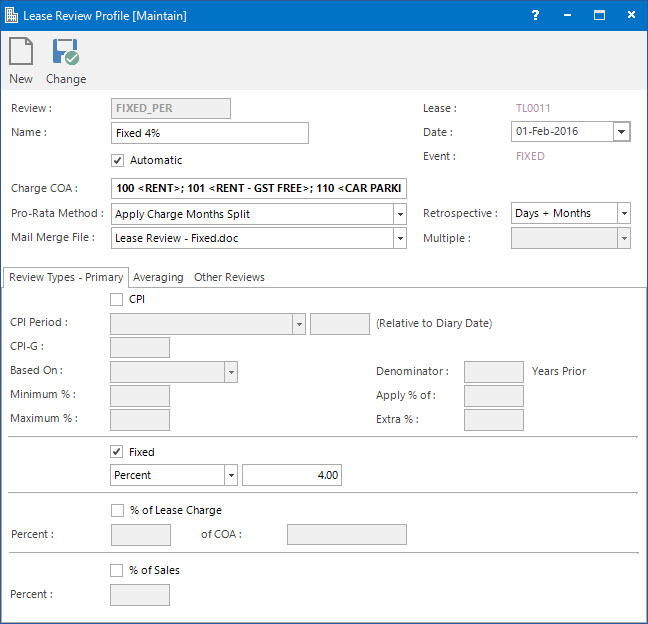
Refer to How Do I : Adjust a Lease Review Profile for a Lease Diary noting the following fields:
- Tick the Fixed check box.
- Enter 4 into the Percent field.
How Do I : Set up a CPI Lease Review
- This calculation is based on the difference between the quarterly released CPI figures.
- An example of this calculation is as follows:
- Current Lease Charge (Rent) for period = $48,000
- Review based on December quarter CPI figure = 104.8
- Previous December quarter CPI figure = 102.0
- Calculated CPI Percent = (104.8 - 102.0) / 102.0 * 100 = 2.745098%
- New Lease Charge (Rent) = 48,000 + (48,000 * 2.745098%) = $49,317.65
Screenshot
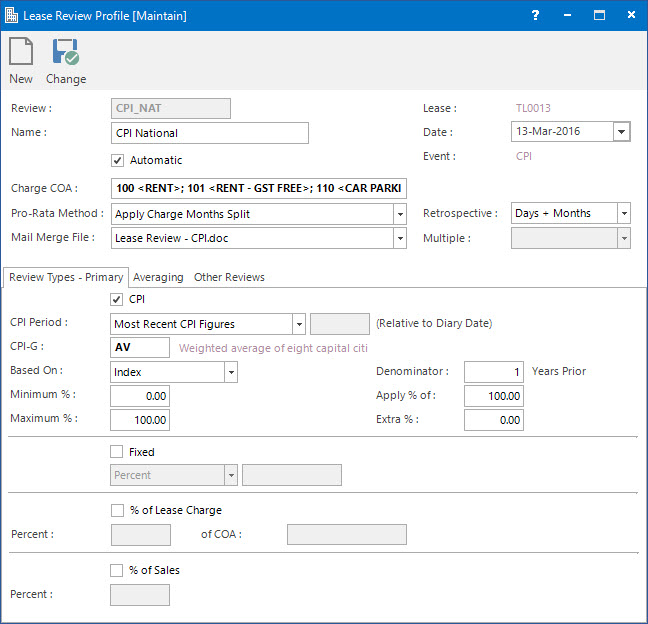
Refer to How Do I : Adjust a Lease Review Profile for a Lease Diary noting the following fields:
- Tick the CPI check box.
- Enter the CPI related fields as required.
How Do I : Set up a Greater of CPI or Fixed percent Lease Review
- This calculation is based on the greater of a fixed percent or the calculated CPI increase.
- An example of this calculation is as follows:
- Current Lease Charge (Rent) for period = $36,000
- Review based on July quarter CPI figure = 102.8
- Previous July quarter CPI figure = 100.4
- Calculated CPI Percent = (102.8 - 100.4) / 100.4 * 100 = 2.390438%
- Fixed percent = 4%
- Greater of CPI or Fixed = 4%
- New Lease Charge (Rent) = 36,000 + (36,000 * 4.00%) = $37,440
Screenshot
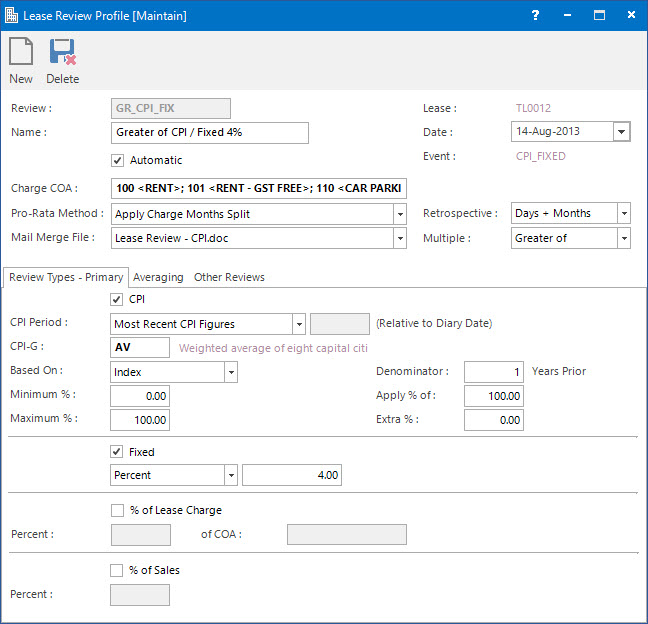
Refer to How Do I : Adjust a Lease Review Profile for a Lease Diary noting the following fields:
- Tick the CPI check box.
- Enter the CPI related fields as required.
- Tick the Fixed check box.
- Enter 4 into the Percent field.
- Select Greater of from the Multiple drop down list.
Related Topics
Adjusting Lease Review Profiles for Lease Diaries is associated with the following Topics:
Adjusting Owner Distribution Profiles for Owners is associated with the following Topics: